Use the Hidden Line option to display a wireframe representation of the model. Lines that would not be visible from the current viewpoint are not displayed.
To use the Hidden Line option:
- Display the surfaces you want to process on the screen.
- Select View tab > Appearance panel > Wireframe > Hidden Line.
The surfaces show only those lines from your viewpoint. When the model is rotated, these lines are removed as they go out of view and redrawn as they come into view, for example:
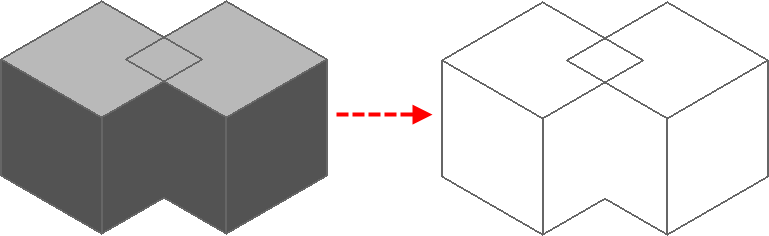
This is the same as clicking the
Hidden Line
 button on the Views toolbar.
button on the Views toolbar.