Use the Wireframe option to display a wireframe representation of the model in the graphics window.
To use the Wireframe option:
- Select View tab > Appearance panel > Wireframe. Any surfaces and solids that are shaded or that have hidden lines are shown as wireframes, for example:
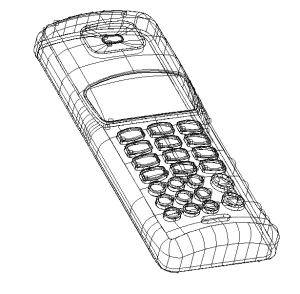
All views in the currently selected window are displayed as wireframes. The objects are fully transparent with all the lines visible. This option requires the least processing power, so image rotation is fast and smooth.
This is the same as clicking the
Wireframe
button
 on the Views toolbar.
on the Views toolbar.