When the Intelligent Cursor is enabled, objects are highlighted as you move the cursor over them. This shows which objects can be selected if you click at that point.
The two keypoints nearest the cursor on a curve are highlighted and are displayed as small circles when you move the cursor over them. The keypoint markers display in both creation and edit modes.
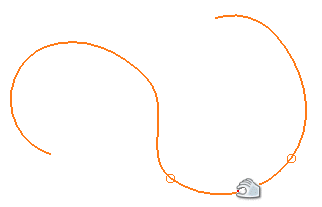
When several objects are under the cursor and one of them is selected, the Intelligent Cursor highlights the next object from the database at that position. A click deselects the selected object, selects the highlighted object, and highlights the next one. This enables you to select the correct object from the group.
You can also right-click to display the object's context menu and click Next Selection to select the next object.
When you start to drag an object, a group of objects, or an editing handle of an object, the cursor feeds back information about points you can snap to.
The Intelligent Cursor:
- finds intersections between wireframe items and a surface or solid.
- snaps to the projected intersection of wireframe items and surfaces.
- snaps Bézier curves to triangles in a symbol imported as a solid. For more details, see STL/DMT options.
- snaps to triangles in symbols (not applicable to components).