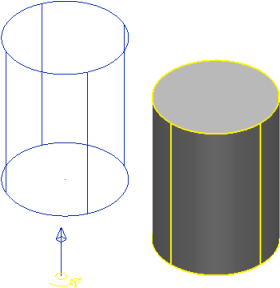You can define the rotation angle by dragging the selected objects:
- Left-click any point on the selected objects and hold down the mouse button.
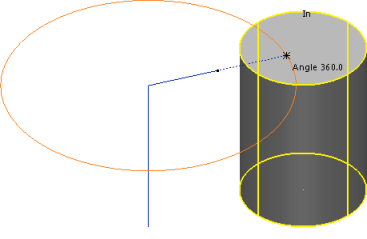
Extra instrumentation is drawn to help you rotate the objects; the angle of rotation displayed, a line is drawn from the selected objects to the rotate axis marker, and a circle is drawn around the rotate axis from the position the line touches the objects.
Note: Both the line and the circle are drawn in the plane parallel to the principal axis.The line is half solid and half dashed. If the cursor is over the solid part when you drag the objects
 , the rotation angle changes by increments of 15
, the rotation angle changes by increments of 15 . With the cursor over the dashed part
. With the cursor over the dashed part  , the angle changes by 1
, the angle changes by 1 . If you move the cursor so that it lies outside the circle
. If you move the cursor so that it lies outside the circle  , the angle changes by 0.1
, the angle changes by 0.1 .
.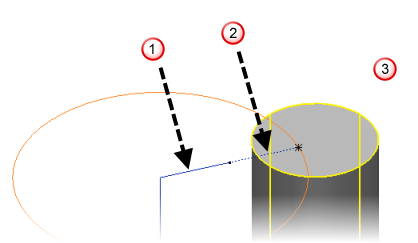
The circle shows the rotation path around the axis.
- Drag the objects to the rotation angle you want. As you move the mouse, the angle updates.
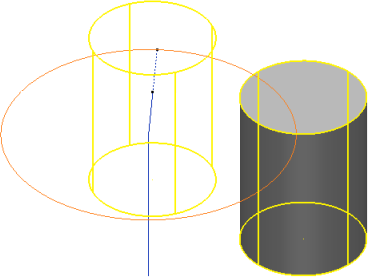
- Release the mouse button when you reach angle you want. The objects are drawn at the new position.