Cutting objects are used to limit (extend or shorten) other objects.A cutting object may be:
- an object that is already part of the model.
- a composite curve or polygon that is created specifically as a cutting object.
Selecting a cutting object
Select a cutting object in one of the following ways:
- Select an object before selecting Limit selection from the toolbar.
- If no object is selected before selecting Limit selection, select one immediately after entering the command. To select a group of objects, you must use box selection.
As soon as the limit operation is completed, the cutting object becomes deselected unless it is locked.
Tip: To use the same cutting objects many times, click
Lock
 next to
Cutting Object on the
Limit selection toolbar.
next to
Cutting Object on the
Limit selection toolbar.
 next to
Cutting Object on the
Limit selection toolbar.
next to
Cutting Object on the
Limit selection toolbar.
To change the cutting objects:
- If the cutting objects are locked, click the
Lock button
 to unlock them.
to unlock them.
- Deselect the current cutting objects by either clicking the Tick button next to Cutting object or clicking in empty space in the graphics window.
- Select a new cutting object. To select a group of objects, use box selection.
Creating cutting objects
Create a cutting object in one of the following ways:
- Using
Create composite curve
 on the
Limit Selection toolbar to create a temporary composite curve. This composite curve becomes the cutting object and is automatically deleted when it is no longer required.
on the
Limit Selection toolbar to create a temporary composite curve. This composite curve becomes the cutting object and is automatically deleted when it is no longer required.
- Using the
Limit to polygon
 option on the
Limit Selection toolbar:
option on the
Limit Selection toolbar:
- Select a mesh.
- Select Edit tab > Limit panel > Selection to display the Limit selection toolbar.
- Click the Limit to Polygon
 button.
button.
- Click the start point and click additional points to create a polygon on the mesh. Click the start point again to complete the polygon.
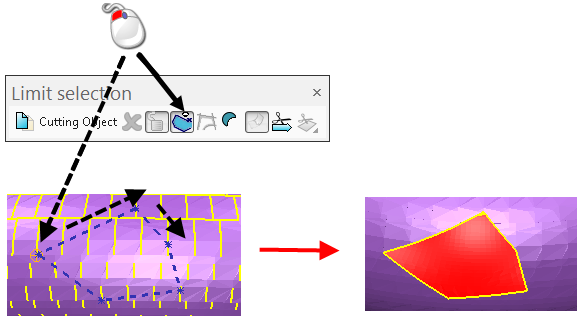
The polygon is used as the cutting tool.