You can define the columns of data to be included in the embedded Bill of Material on the GA sheet, by specifying the parameters on the Component Drawing template.
For example:
- Click File > Open > Model. From the list, select the component drawing template file and click Open.
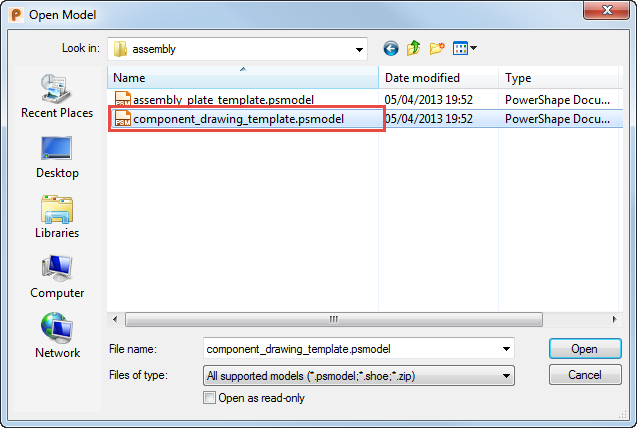
- Click Draft tab > Drawing panel > Open. From the Drawings list, select the required ga_sheet and click OK.

The GA sheet is displayed, containing the BOM
 and BOM position list
and BOM position list  :
: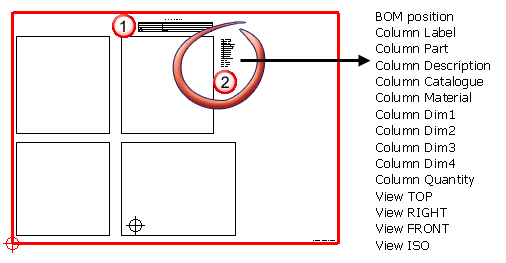
If the text BOM position is present in the list, then the parameter table will be positioned as shown above. Type End at the end of a text item to specify the maximum height of the table.
- Select the BOM position list by double-clicking, or right-clicking and selecting Modify from the context menu.
The Text toolbar is displayed. The content of the embedded Bill of Materials can be specified by editing the individual entries in the list. The example shows a column with the label Description. You could modify this text to Desc by changing the parameter to Column Desc.