This tab enables you to edit the tolerance of the dimension.

Each dimension can have two tolerance values associated with it. The tolerance values show the range within which a dimension value can vary.

If you are in dimension creation mode and you change values on this dialog, the values are stored for the current session of dimension creation.
Value 1 — One value of the range.
Value 2 — Second value of the range.
Limit and Fit — Enter limit and fit codes here. The tolerances for holes and shafts are automatically added to the dimensions.
Character height — Text height of the tolerance values.
Decimal places — Number of decimal places the tolerance values can take.
Alignment — You can edit the tolerance to display in three formats.

- If you select the first format
 and enter 0.15 for Value 1 and -0.05 for Value 2, a dimension is displayed similar to that shown below.
and enter 0.15 for Value 1 and -0.05 for Value 2, a dimension is displayed similar to that shown below.
- If you select the second format
 and enter 0.1 for Value 1, a dimension is displayed similar to that shown below.
and enter 0.1 for Value 1, a dimension is displayed similar to that shown below.
- For the third format
 , if you enter Value 1 as 0.15 and Value 2 as -0.05, a dimension is displayed similar to that shown below.
, if you enter Value 1 as 0.15 and Value 2 as -0.05, a dimension is displayed similar to that shown below.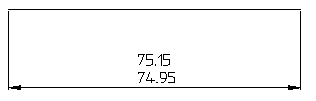
Clear tolerance — This button sets the contents of the Value 1 and Value 2 boxes to zero.
OK — Accepts the changes and closes the dialog.