To see how synchronizing imported definitions works using a component definition that is held in a Component Library:
- Open a new model.
- Click File > Open > Component Library and open a Component Library.
- Using a component definition from the library, create a component in the model.
- Click File > Open > Component Library to reopen the library, and select the library model containing the component definition that you have imported into your model.
- Modify the geometry of the component definition.
- Save the library model.
- Select your model and click Assembly tab > Modify panel > Refresh Imported Components. The Imported Component Definitions Update dialog is displayed.
- Right-click the Action heading on the dialog, and select an option to specify how the component definitions are synchronized:
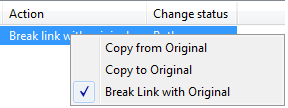
- Click OK.
The working model is updated.