You can add the following onto a solid:
- Inactive solids — after the operation, the inactive solid no longer exists.
- Surfaces — PowerShape converts the surface to a solid before adding it to the solid.
- Symbols— all solids and surfaces within the symbol are copied and added onto the solid.
Note: The symbol is not changed or deleted. If you use a symbol, the add feature of the symbol is non-scalable in the solid.
You can use Boolean addition on:
- The active solid.
- A pre-selected inactive solid, when the active solid is hidden.
To add objects to a solid:
- Click Solid tab > Feature panel > Add to display the
Boolean Addition dialog:
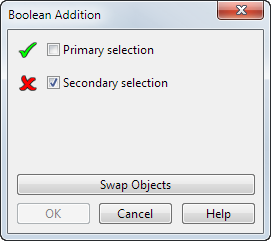
If there is a visible active solid, this is automatically used as the Primary selection. If you pre-select an inactive solid while the active solid is hidden, the inactive solid is used as the Primary selection.
- Select a secondary object.
If necessary, click Swap Objects to reverse the Primary and Secondary selection objects.
- Click
OK to confirm your selection and close the dialog.
An Add feature
 icon representing the operation appears in the solid feature Tree Window.
icon representing the operation appears in the solid feature Tree Window.
If the added solid has features, they are added as a sub-tree next to the Add feature
 icon.
icon.
Below is an example of two intersecting solids, displayed as shaded
 and as wireframe
and as wireframe
 :
:
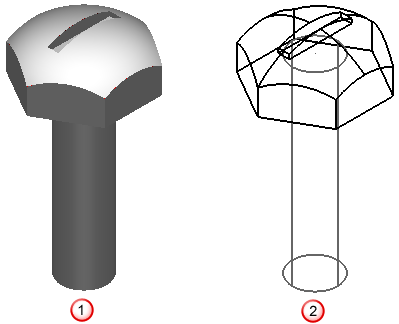
In this example, the following solid is created:
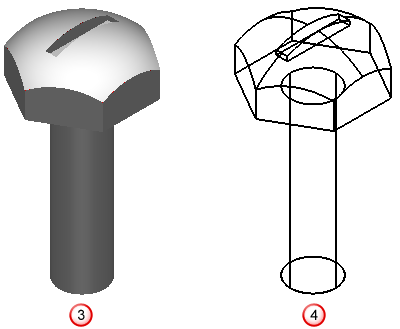
The shaded view
 looks identical to the original, but in the wireframe view
looks identical to the original, but in the wireframe view
 you can see the two separate solids have been merged into one solid.
you can see the two separate solids have been merged into one solid.