Use this dialog to specify the connection protocol for the device.
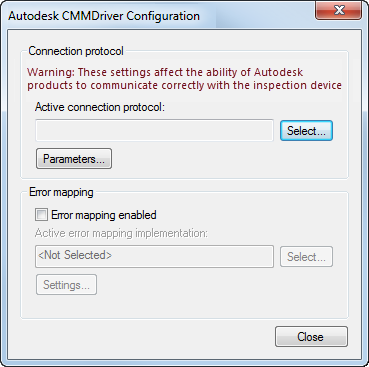
To select a connection protocol:
- Click Select to open the Select Connection Protocol dialog.
- Select a connection protocol from the list.
- Click OK. The dialog closes and the selected protocol is displayed as the Active connection protocol.
- If the protocol you selected requires additional parameters, click Parameters to open a parameters dialog and specify the settings.
- Click Close.
Note: Error mapping is not supported by
PowerShape.