To create a variable fillet between surfaces and a curve:
- Click Surface tab > Manufacture panel > Fillet.
- Complete the Fillet Surface dialog as previously described.
- Select the surface.
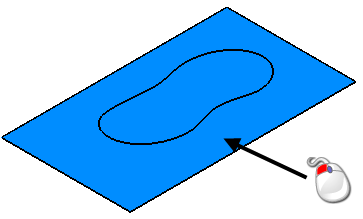
- In the Selection part of the dialog, click the Secondary option
- Select the curve.
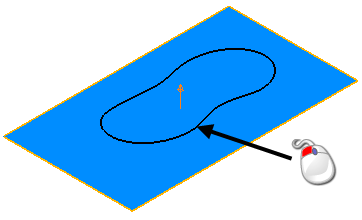
- Click
OK.
The Variable Fillet dialog is displayed, where you specify the details for the variable fillet as follows:
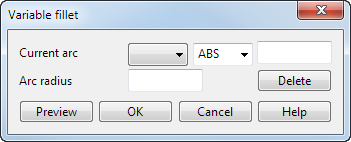
-
Current arc — Click on the curve where you want to create a variable fillet. A small arc is displayed on the curve, as shown in the example below. The corresponding number for the arc is added and displayed in the
Current arc drop-down list.
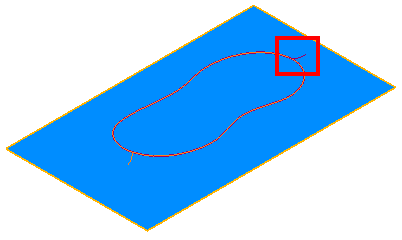
-
 —
Select one of the following options to specify the distance to be calculated for the variable fillet at the selected arc:
—
Select one of the following options to specify the distance to be calculated for the variable fillet at the selected arc:
ABS — Absolute distance
REL — Relative distance
PAR — Parametric distance.
-
 - Enter the distance for the selected arc.
- Enter the distance for the selected arc.
- Preview — Click to display a preview of the variable fillet. You can continue to change the settings in the dialog and preview until you are satisfied.
- Arc radius — Enter a radius for the selected arc.
- Delete — Delete the selected arc.
-
OK — Click to create the variable fillet:
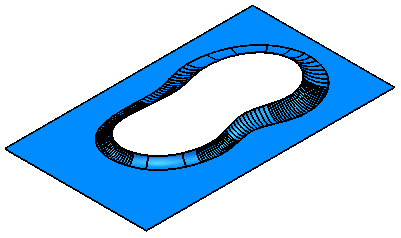
-
Current arc — Click on the curve where you want to create a variable fillet. A small arc is displayed on the curve, as shown in the example below. The corresponding number for the arc is added and displayed in the
Current arc drop-down list.