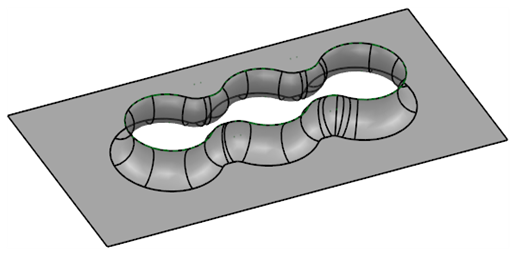You can create a fillet between a set of surfaces and a 3D curve. The 3D curve can be any single wireframe object, for example, a line or a composite curve.
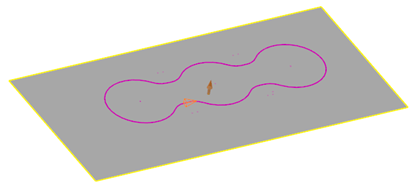
- Click Surface tab > Manufacture panel > Fillet.
- Complete the Fillet Surface dialog as previously described.
- Select the surfaces.
The
 next to the Primary Surfaces changes to
next to the Primary Surfaces changes to  in the Selection part of the dialog.
in the Selection part of the dialog. - Click the Secondary toggle in the Selection part of the dialog.
- Select the curve.
When the curve is selected, the
 changes to a
changes to a  next to Secondary Wireframe.
next to Secondary Wireframe.An arrow is displayed on the curve to show the side of the curve on which the fillet is created. We advise you to check the fillet by clicking the Preview button. If the fillet is on the wrong side of the curve, click the arrow on the curve and preview the fillet again.
- Click OK to create the required fillet.
The fillet smoothly meets the surface.