When you create a dimension by clicking an object, the dimension becomes related to the object. If you edit the geometry of the object, the dimension is updated too.
Suppose the following dimension is created by clicking the line:
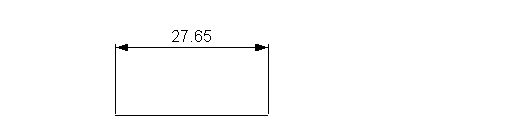
When one of the end points of the line is moved:
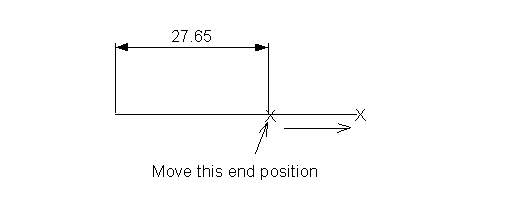
The dimension is updated too.

Red crosses are shown when dimensions need attention because the relation (dependency) between the dimension and geometry is broken.
The example below shows a dimension on a diagonal line showing its dependencies on the line's ends:

If the line is deleted, a red cross is displayed and the dimension value is underlined in red to show that the dependency is broken:

To repair the dimension and remove red crosses, do one of the following:
- Drag each cross on the dimension and snap it to the correct geometry to create a new dependency.
- Delete the dimension.