Use this page to specify the model items that you want to export.
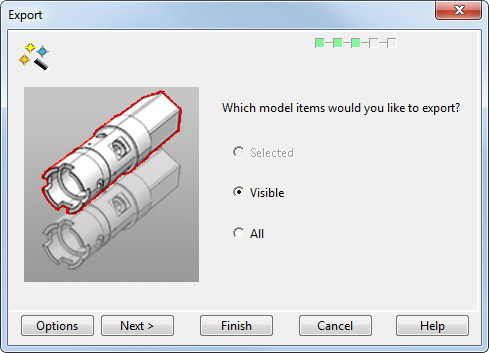
- Select one of the options to specify the items to be exported:
- If you preselected some items, then Selected is the default option.
- Visible exports items that are visible on the screen; if an item is blanked it is not exported. This option is useful for exporting the workplanes with a model.
- All is the default option and is automatically selected if there are no pre-selected items.
- Click Next or Finish.