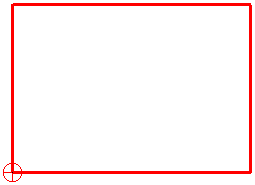You can create objects on the drawing in the same way as you would in a model.
Note: The workspace of the drawing is only 2D; so if you create a 3D object n a drawing, its view is constrained to the XY plane. Refer to the chapters on individual objects for further information on how to create them.
The origin of the global workspace is in the bottom left corner of the drawing and is marked by a circle with a cross as shown below. You can edit its position using the Edit Drawing dialog.