The closed curve morphing method, with In Projection deselected, works best for surfaces that lie entirely outside or on the reference curve.
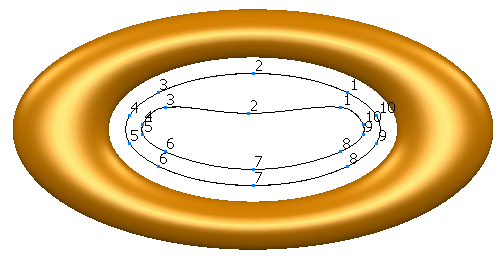
- For each point on the selected curve, the closest point on the reference curve is identified
 .
.
- A distance and direction is defined from the point on the reference curve to the point with the same number on the control curve
 .
.
- The point on the surfaces to be morphed is moved by this distance and direction, reduced by any decay that you may have defined
 .
.
- Click on OK to produce the result below.
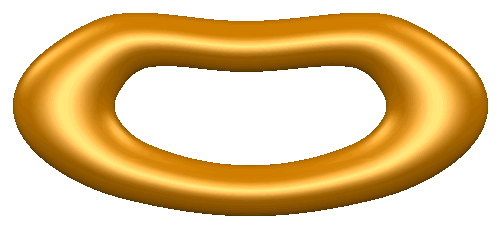
Note: If a point lies inside and close to the centre of the reference curve, the closest point may lie on either the upper or lower side of the reference curve, leading to a gap in the morphed surface.
When In Projection is selected and Use Reference is deselected, the closest point on the reference curve is identified by first projecting the point and reference curve onto the principal plane. Apart from this, the method works in the same way as above.