Converts CADWorx specs or catalogs so that they can be used in AutoCAD Plant 3D toolset.
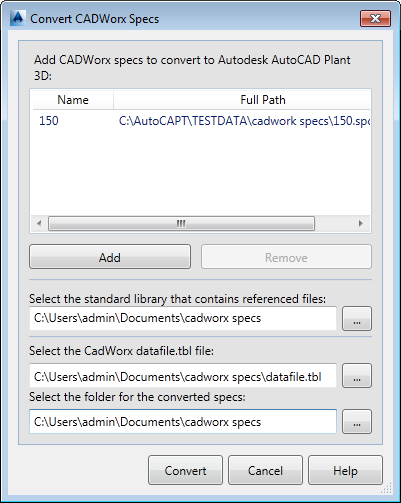
List of Options
Note: If conversion fails, you can check the log file for possible reasons. If the log file says “Cannot convert file. Open file in latest CADWorx spec generator. Then retry conversion,” your spec lacks class information required for conversion. Upgrading your spec by opening it in the latest version of CADWorx spec generator supplies the missing information. You can then migrate the spec to Plant 3D.
- Add CADWorx Specs to Convert to AutoCAD Plant 3D toolset
-
Lists the CADWorx specs or catalogs that you add to be converted.
- Add
-
Adds a new spec or catalog to the list of files to be converted.
- Remove
-
Deletes specs or catalogs from the list of files to be converted.
- Select the folder for the converted specs and catalogs
-
Specifies the output folder for the converted specs and catalogs.