You can create custom block based components.
If component parametric graphics are not available, you can create your own piping component geometry using AutoCAD blocks.
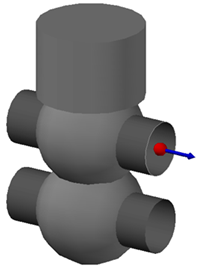
When you create a block based piping component, you first specify port locations in AutoCAD Plant 3D toolset. You can then use the catalog editor to create components using the blocks.
Note: When you save a block-based component for the first time, a DWG is created for the part family. The drawing contains a block for each part size and is saved to a catalog folder in
CPak Common (for example:
C:\AutoCAD Plant 3D 2022 Content\ CPak Common\sample_catalog). If the save is successful, the Block Name displayed in Catalog Editor - Sizes tab changes to match the part size ID.
If the component is not required in spec, it is easier to create a specialty component in the model.