Assigns branch fittings to use when connecting a branch in AutoCAD Plant 3D toolset. The branch table is saved in the spec file with the spec sheet.
When you route pipe in an AutoCAD Plant 3D toolset model, branch table assignments in the pipe spec determine the fitting type and size to use.
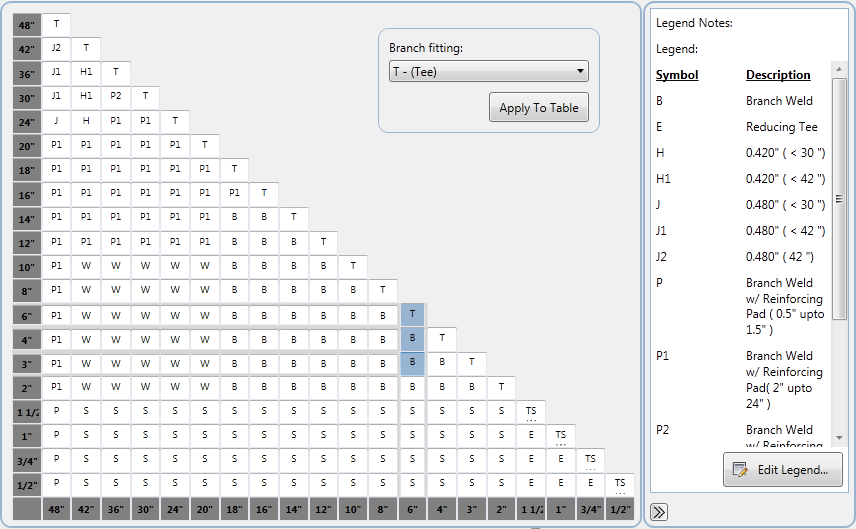
- Branch Fitting
-
Sets the current fitting type or stub-in. Setting a value does not update the selected branch table cells immediately. To apply the current fitting type, click Apply to Table.
If you want more than one type of branch, you can use the Select Branch List dialog box to set multiple branch types.
- Apply to Table
-
Sets the Branch Fitting value to the cells selected in the branch table.
- Edit Legend
-
Displays the Branch Table Setup dialog box.
Note: You can select multiple cells in the branch table. Press SHIFT to extend cell selection. Press CTRL to select and clear a cell.