Resolves changes made to imported Excel files.
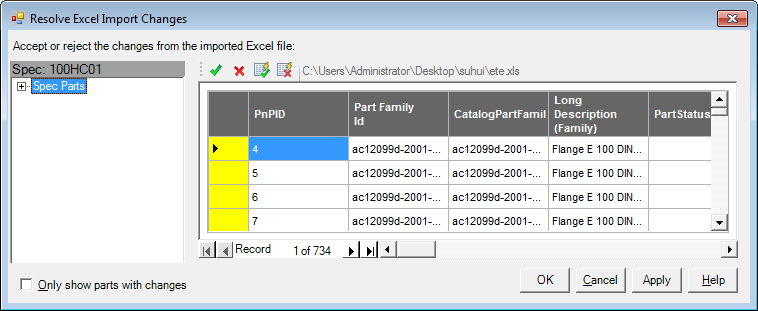
When you import Spec or Catalog parts, you can specify which changes to accept and which to reject. Importing data into the Spec Editor is like importing data into the AutoCAD Plant 3D toolset Data Manager.
- Spec
-
Displays the Spec details in an expandable tree
- Only show parts with changes
- Displays just the changes made to the data. All differences are highlighted with yellow.
-
 Accept change
Accept change - Accepts each change individually.
-
 Reject change
Reject change - Rejects each change individually.
-
 Accept all changes
Accept all changes - Accepts all changes made to the spec.
-
 Reject all changes
Reject all changes - Rejects all the changes made to the spec.
- URL
- Displays the path and name of the file you are working on.