Imports a Microsoft® Excel spreadsheet or comma-separated value (CSV) files into the Data Manager
 Toolbar: Data Manager
Toolbar: Data Manager Shortcut menu: Data Manager tree view  Right-click a data node
Right-click a data node  Import
Import
 Right-click a data node
Right-click a data node  Import
Import 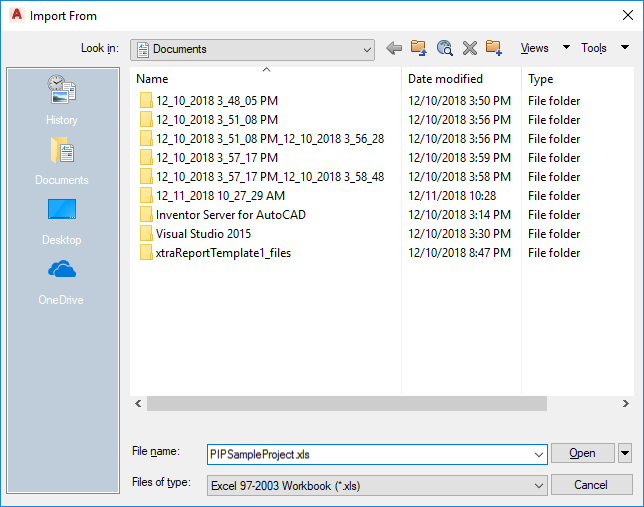
Look In
Specifies the folder containing the file to import.
File Name
Specifies the Microsoft Excel spreadsheet or CSV file name.
Files of Type
Sets the file format for importing data or report files.
Open
Opens the Import Data dialog box or the Sheet Selection dialog box, depending on whether you are importing project or drawing data or a project report.