To enable the fixed-length pipe routing features in the 3D model, the piping spec must include pipe with Use Fixed Length selected (true) and a Fixed Length value specified.
AutoCAD Plant 3D 2015 adds a new property: Minimum Cut Length. When routing pipe in the 3D model, the minimum pipe segment length created is the Minimum Cut Length.
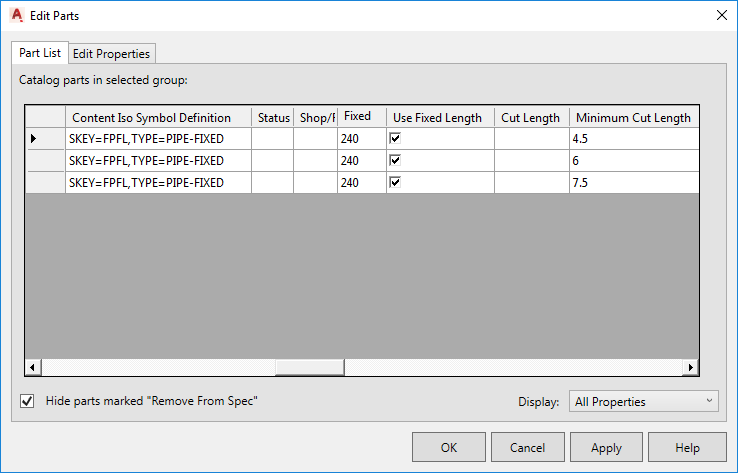
To better support Iso drawings, you can set Content Iso Symbol definition to include TYPE=PIPE-FIXED and specify an SKEY that represents the end type.
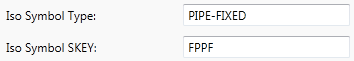
You can also set these values in the catalog and create or update the piping spec.
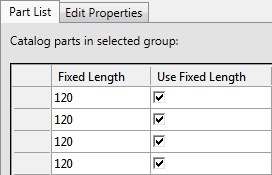
You can use the Spec Editor to set Use Fixed Length and Fixed Length properties in the project's piping spec. The fixed-length properties must be set to enable the new fixed-length pipe routing features.
The Minimum Cut Length property specifies the minimum pipe segment length created when routing pipe. You can specify a different maximum (Fixed Length) and minimum (Minimum Cut Length) for each size of pipe in the spec. The Fixed Length property is used when routing fixed-length pipe. The Minium Cut Length specifies the smallest segment allowed (which is important to fixed-length piping, but all piping is affected).