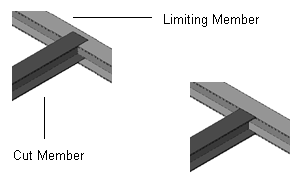Cuts structural members with respect to member boundaries.
Access Methods
 Ribbon: Structure tab
Ribbon: Structure tab  Cutting panel
Cutting panel  Cut Back Member
Cut Back Member Command entry:
plantsteelcut
Command entry:
plantsteelcut
Summary
The Cut One option cuts a member to the boundary of another shape. The Cut Both option cuts two members to the boundaries of each other.