What happens when I delete a drawing that has connections to other drawings?
What happens, for example, if I delete drawing two in this scenario: 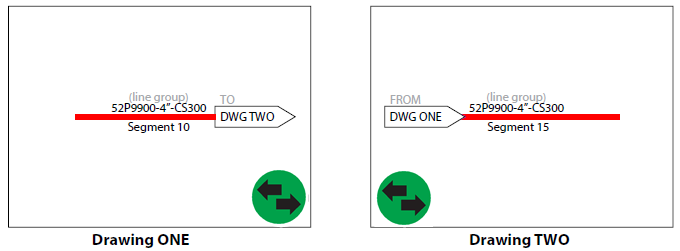
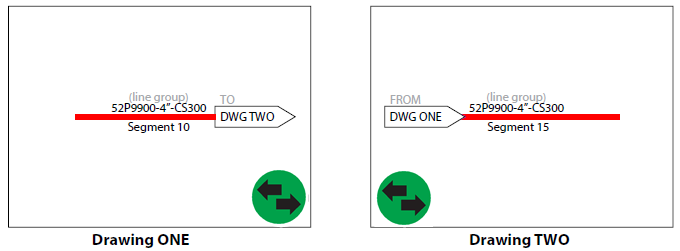
Here is the result: 

- The OPC in drawing one is disconnected.
- The line group remains because it still exists in drawing one.
- Drawing two and all its contents no longer exist.
What happens when I delete a line segment that has an off-page connector to another drawing?
What happens, for example, if I delete line segment 15 in drawing two in this scenario: 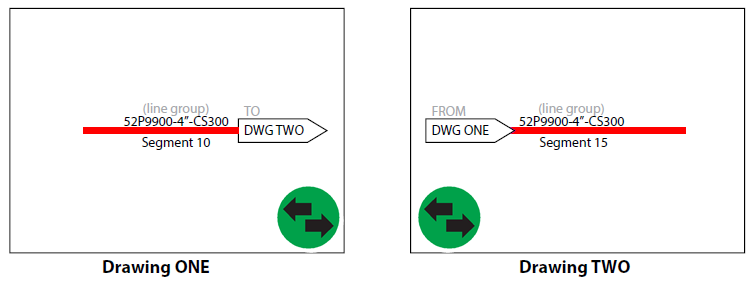
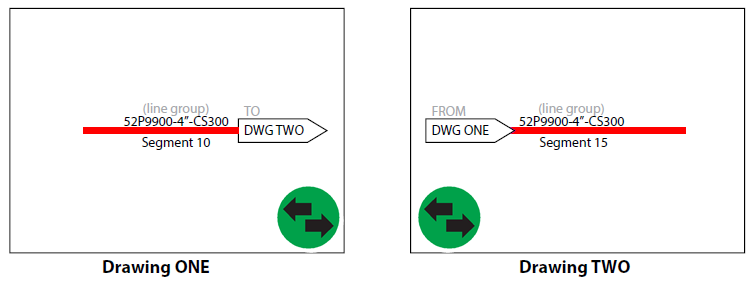
Here is the result: 

- The OPC in drawing one is disconnected.
- The line group remains because it still exists in drawing one.
- The line segment in drawing two no longer exists.
What happens when I delete a reducer on a line segment that has an off-page connector to another drawing?
What happens, for example, if I delete the reducer between line segments 10 and 11 in drawing one in this scenario: 

Here is the result:
- You select which segment you want to keep in the Select Segment dialog box (in this case, you keep segment 10).
- The reducer in drawing one disappears and segment 10 replaces segment 11.
- The status icon indicates that the line segment properties in the two drawings are mismatched.
- You can correct the mismatch by changing the size in drawing two. (Right-click the OPC
 Off-page Connector
Off-page Connector  View Connected.)
View Connected.)

Note: If you add instead of delete a reducer in this type of scenario, the results are similar. The mismatch between connected drawings is identified so that you can make the correction.
What happens when I disconnect an off-page connector in one drawing of a series of connected drawings?
What happens, for example, if I delete the off-page connector in drawing 100-2 in this scenario.

Here is the result: 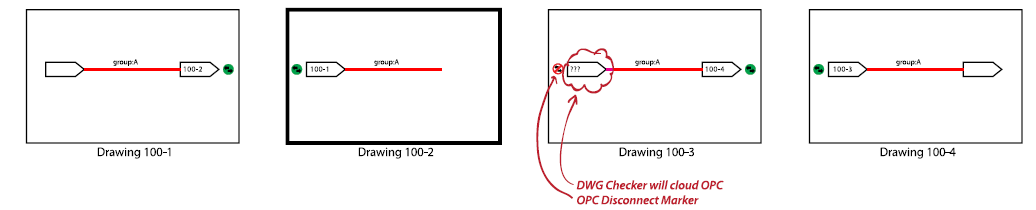
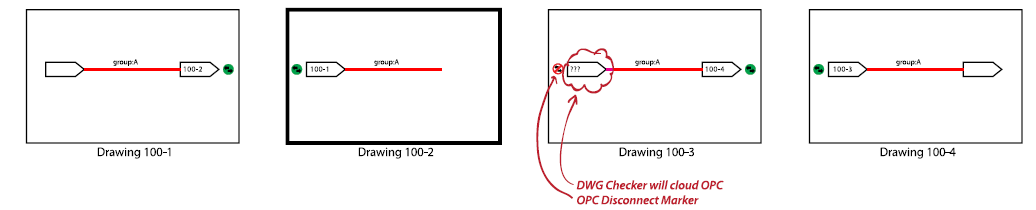
Note: When you run the Drawing Checker, you will see a review cloud around the off-page connector in the third drawing, and the status icon reverts to disconnected.
What happens when I connect an unassigned line OPC to an assigned line OPC?
What happens, for example, if I select the OPC to the right on this line and connect it to an OPC in a drawing that has an assigned line group, in this case PW1200-3-CS300. Here is the unassigned line:
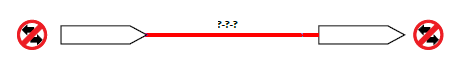
And here is the result of connecting it to the assigned line:

Note: You cannot do the reverse, connect an assigned line to an unassigned line.