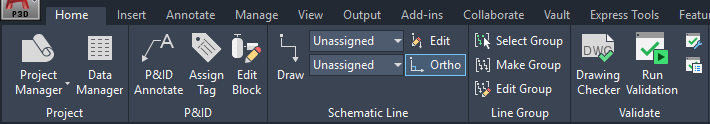The ribbon is composed of a series of panels that are organized into tabs labeled by task. Ribbon panels contain many of the same tools and controls available in toolbars and dialog boxes. By default, the ribbon is displayed horizontally at the top of the drawing window when you create or open a drawing.
If you drag a panel from a ribbon tab and into the drawing area or onto another monitor, that panel remains where you placed it. The panel remains open until you return it to the ribbon, even if you switch ribbon tabs.
3D Piping Home Tab
The 3D Piping Home tab contains panels with the commands that you need to create and modify a piping model. This tab includes the following panels:
- Project
- Part Insertion
- Ortho Views
- Compass
- Elevation & Routing
- Slope
- Pipe Supports
- Equipment
- Visibility
- View
- Layers
- Plugin
The 3D Piping Home tab is part of the 3D Piping workspace.

Isos Tab
The Isos tab displays options for working with isometrics. This tab includes the following panels:
- Iso Creation
- Iso Annotation
- Export
The Isos tab is part of the 3D Piping workspace.
Structure Tab
The Structure tab displays options for working with structures. This tab includes the following panels:
- Parts
- Modify
- Cutting
- Visibility
- Export
- Views
- Layers
The Structure tab is part of the 3D Piping workspace.

Ortho Editor Contextual Ribbon
When you enter the specialized orthographic environment by clicking the Create Ortho View button on the Home tab, a contextual ribbon tab is displayed. It contains commands specific to the ortho editing environment. The contextual tab is closed when you exit that environment.
The Ortho Editor ribbon contextual tab displays options for working with orthographic view configurations. The tab includes the following panels:
- OrthoCube
- Select
- Library
- Output Appearance
- Output Size
- Location Offset
- Create
The Ortho Editor contextual tab is part of the 3D Piping workspace.

Ortho View Contextual Ribbon
When you enter the specialized orthographic environment by creating or opening a drawing on the Orthographic DWG tab of the Project Manager, this special contextual ribbon tab is available. It contains commands specific to the ortho view environment. The contextual tab and associated panels display in green to provide visual feedback that you are in a specialized environment. The contextual tab is closed when you exit that environment.
The Ortho View ribbon contextual tab displays options for working with orthographic drawings. The tab includes the following panels:
- Ortho Views
- Plant Object Tools
- Annotation
- Dimensions
- Model Viewports
- Layers
The Ortho View contextual tab is part of the 3D Piping workspace.
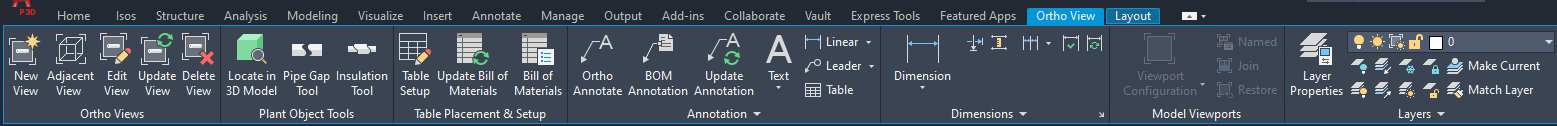
P&ID Home Tab
The P&ID Home tab displays options for working with P&ID drawings. This tab includes the following panels:
- Project
- P&ID
- Schematic Line
- Line Group
- Validate
- Layers
- Block
- Annotation
- Properties
- View
- Utilities
The P&ID Home tab is part of the P&ID PIP, P&ID ISO, P&ID ISA, P&ID DIN, and P&ID JIS/ISO workspaces.