You can build tag formats containing property values for most plant objects. You can modify existing formats or create new ones.
Here you have part of the dialog used to modify the tag for line segments. By default, this tag includes properties from the line segment itself (size and spec) as well as from the pipe line group (service and line number).
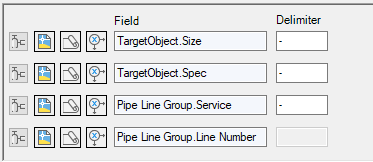
Tag formats are set up for a class definition project-wide. Most default tag formats tag items at the class definition level (for example: a class definition type, such as equipment).
You can use the property of a class, drawing, or project in the tag format. For example, a tag for a component can contain a class property such as Spec, a drawing property such as Area, or a project property such as Project Number.
In general, a tag property must be unique. Even items of different types must have unique tags. For example, if you assign the tag A-123 to a pump, you cannot assign the identical tag to a tank.
Two exceptions to tag uniqueness are as follows:
- Line segment tags can be identical. The tag properties of a line group must be unique, but the tag properties of the line segments within that line group can be the same.
- A large component that stretches across drawings can have duplicate tags. Duplicate tags can represent different parts of the same item. For example, a line that spans drawings using an off-page connector can have the same tag in each drawing.
The information is stored in the tag and can be displayed in a drawing in an annotation. The block used for the annotation style determines what information is displayed in the callout.
Tag formats can include properties that acquire their values from other properties. For example, if a line acquires its Unit value from a project-level property, you can use that acquiring property in the tag format. If the Unit value at the project level changes, all tags with that property as a subpart are updated to reflect that change.
Pipes are the only components that are automatically grouped. Although pipe line groups are not physical entities, you set up tag formatting for pipe line groups just as you would for any other component.
The default tag format for a pipe line group is Line Number. You can add other properties as needed (for example: Service).