Open the Structure Correction dialog, which lets you correct the geometry of a defined structure, using either of the following:
- Click Edit menu > Correct.
- Click
 .
.
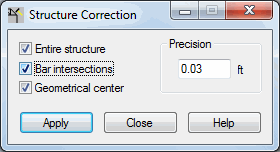
Structures created in Robot or imported from *.dxf and *.igs files, might need some modifications (such as deleting or merging overlapping or nearby nodes). You can use the Structure Correction dialog to make such changes.
The dialog box has the following options:
- Entire structure - when selected, corrections are made for the entire structure. If the option is cleared, corrections are made only for the selected parts of the structure.
- Intersections of bars - when selected, the program creates intersections of the bars (that is, new nodes and bars are defined) that are within the range specified by the precision value. This option applies to 3D structures.
- Geometrical center - when selected, a new node (which results from merging overlapping nodes, whose mutual distance is less than the precision value) will appear in the point, whose coordinates define the geometrical center of the figure created by the overlapping nodes. If this option is cleared, a new node is created in the place of one of the merged nodes. The selection of the node is random.
- Precision - specifies the distance (the value of the precision parameter) that defines the range of corrections made for a structure. Corrections are made only when the current distance is less than the value of precision parameter.
The first 3 options determine which elements of the structure are covered by the operation and how the correction will be made (such as, merging several almost overlapping nodes into one, creating additional nodes and bars in 3D bar structures, when bars are too close to each other). The last option (precision) defines the range of corrections to be performed on a structure.
See also: