Open the Maps on Members dialog using either of the following methods:
- Click Results menu > Maps on members.
- Click
 Maps on members.
Maps on members.
This option displays for member structures, color maps obtained from the analysis of sectional forces, stresses, deformations, and so on, within a structure.
The dialog consists of four tabs:
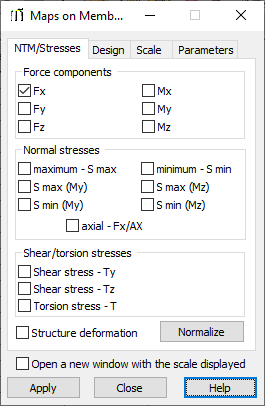
For a structure, you can display only one quantity.
To display a map of a quantity in the viewer (Robotdrawing area):
- Select the quantity and click Apply. A map of the selected quantity displays in the viewer.
- Select the quantity and also select the Open a new window option. The map of the selected quantity displays in a new window; the map of a different quantity, if displayed, is retained in another window.