Opening the Wind loads on towers dialog and clicking the Segments tab displays the following dialog.
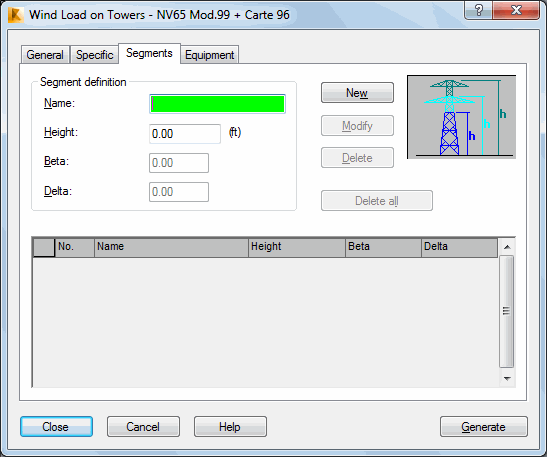
For mast structures (such as, high-voltage line columns, broadcasting masts, and so on.), the entire structure is divided into segments defined by specifying several parameters.
Note: If a structure does not have any segments, the whole structure is treated as one segment.
To define a structure segment:
- Segment name
- Height - Specifies the highest point of a segment. The beginning (the lowest point) of the current segment is assumed automatically to be identical with the highest point of the previous segment.
- Beta and delta coefficients - These fields are available when manually defining the dynamic actions parameters and the Delta coefficient. Otherwise, the fields are not available and Robot calculates the relevant values automatically or disregards them.