Use this dialog to save a screen capture of an R/C structure that you can reuse in the project documentation.
- Access
-
Note: This type of screen capture works with R/C Elements Design projects only.
- Click File

 Screen Capture.
Screen Capture.
- Click File
Dialog elements
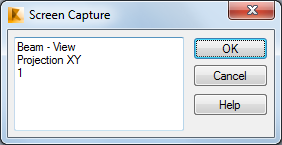
To capture viewer contents, type in a name (or accept the standard name provided) and then click OK.
The standard name consists of the view name, the projection plane and number.
Note: The list of screen captures is accessible from the Screen Capture tab of the Printout Composition dialog. From there, screen captures can be placed in projected structure documentation.