In either the Shell Design or Volumetric Structure Design modules, after you right-click an object and select Object Properties from the shortcut menu, you can define parameters for a planar or volumetric finite element mesh.
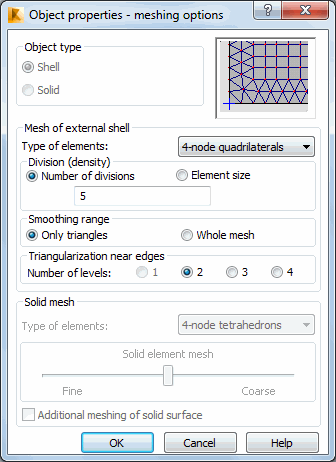
Note: This dialog displays only if you select an Solid Modeler object. If your selection includes at least one object that is not a Solid Modeler object, the generation of finite element mesh dialog displays.
You can select the following options in the dialog:
- Object type specifies the type of structure. For a shell, planar finite elements are generated. For a solid, volumetric elements are generated.
- Type of external shell field specifies the type of finite elements used when generating a planar element mesh on object faces: 3-node triangles or 4-node quadrilaterals.
- Division (density) specifies a division parameter, which determines the number of elements generated on a contour edge.
- Element size specifies a dimension for an element in a finite element mesh to be obtained after the mesh is generated.
- Smoothing range specifies a region for mesh smoothing. If you select Only triangles, only layers of triangles (Number of levels specifies the number of triangle layers) near the object edge are smoothed. The quadrilateral mesh inside the object is not modified. If you select Whole mesh, smoothing is applied both to the triangles near the object edge and to the quadrilaterals inside the object.
- Triangularization near edges specifies the number of layers of triangular elements near object edges, as shown in the following images.
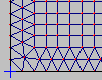
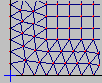
2 levels (layers) 3 levels (layers)
- Solid mesh field specifies the type of a volumetric finite element used to generate a volumetric finite element mesh: 4-node tetrahedrons or 8-node hexahedrons. Using the slider, you can select the type of volumetric finite element mesh to generate: from a coarse mesh to a fine mesh. If you select Additional meshing of solid surface when generating a mesh of volumetric finite elements, a mesh on a solid surface (contour) is also generated. Note when using this option, the volumetric element mesh is finer.
Note: You can change a regular finite element mesh to Solid Modeler objects; but you cannot change Solid Modeler objects to a regular finite element mesh.
See also: