When creating curved beams, you can either keep a continuous curve analytical model, or approximate it with a series of straight line segments.
Revit discretizes the curve when you select the Approximate curve parameter. Otherwise, the analytical model follows the path of the curve. Access the segmented analytical model parameters of a selected curved beam in the Properties palette.
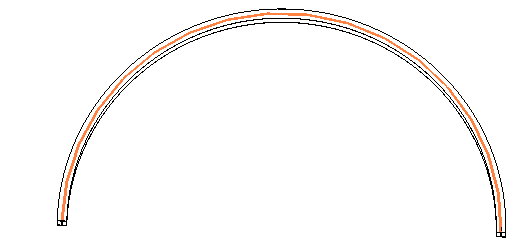
Approximation curve: When this parameter is selected, Revit creates segments based on both the values for Maximum discretized offset and Use hard-points.
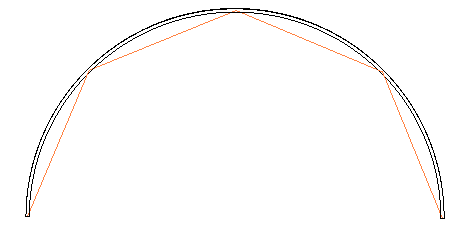
Curved beam analytical model with Approximation curve parameter selected.
Maximum discretized offset: This parameter limits the distance between a smooth curve and a line segment. For example, the distance between the orange lines and green lines below will not exceed the value set in this parameter.
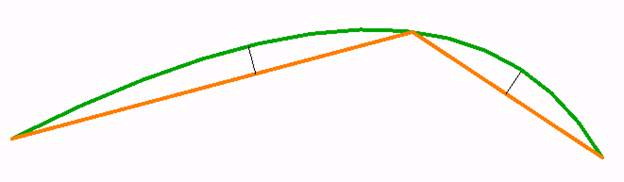
Use hard-points: Hard-points are the locations on the curved beam where other structural elements are touching. When you select this parameter, it forces the segmented analytical model to have nodal points at the ends of the members attached to the curved beam. When you clear this parameter, the analytical models of the beams that are attached to the segmented curved beam can extend or shorten to reach the segmented model and can cause inaccurate results.
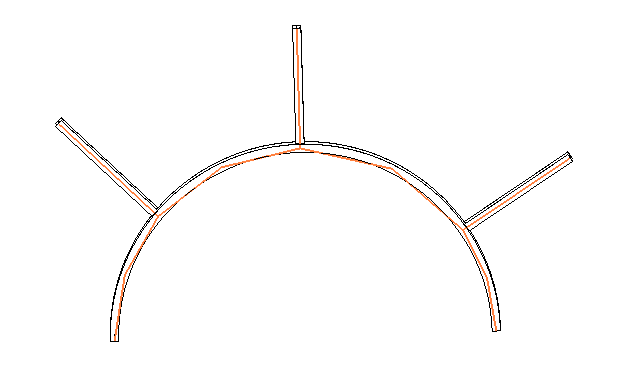
Curved beam analytical model using hard-points.