Understand which elements in the view are analyzed as obstacles during route analysis.
To Reveal Obstacles in a view
- Click Analyze tab
 Route Analysis panel
Route Analysis panel
 Reveal Obstacles.
Reveal Obstacles.
The Reveal Obstacles button is highlighted and the drawing area displays a color border to indicate that you are in Reveal Obstacles mode. All elements analyzed as obstacles display in color, and visible elements display in half-tone.
Example
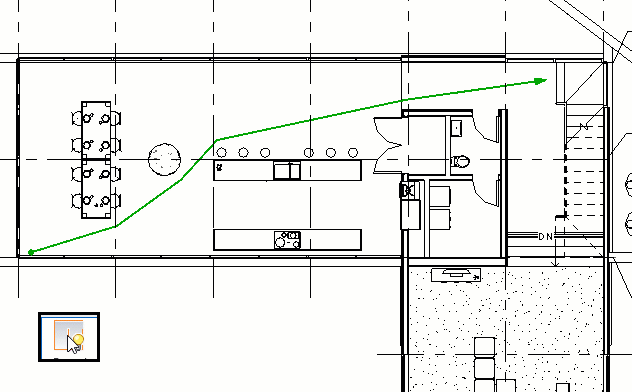
- Click Analyze tab
 Route Analysis panel
Route Analysis panel
 Reveal Obstacles to exit Reveal Obstacles mode.
Note: Reveal Obstacles mode cannot be enabled in a view if the view contains analysis results. Remove the analysis results or duplicate the view before enabling Reveal Obstacles.
Reveal Obstacles to exit Reveal Obstacles mode.
Note: Reveal Obstacles mode cannot be enabled in a view if the view contains analysis results. Remove the analysis results or duplicate the view before enabling Reveal Obstacles.