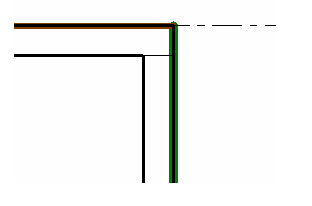Automatic adjustment is performed on a structural element, in relation to a neighboring structural element.
Revit can automatically adjust the analytical model for beams, braces, structural columns, structural walls, structural floors, and foundation slabs so that they align more accurately. This behavior is based on the instance parameters of the elements and tolerance settings.
For auto-detection to take place, the analytical Adjustment Methods instance properties must be set to Auto-Detect for an element and its individual ends. This is the default justification method for all analytical structural elements. Automatic adjustment is then performed, as long as the Analytical Model of the adjacent element is within tolerance.
Auto-detect tolerances are specified on the Analytical Model Settings tab of the Structural Settings dialog.
The auto-detect feature automatically adjusts the analytical model when creating the following structural elements within a project.
Beams
During creation, the corresponding beam to structural floor projection planes are matched with the beam vertical projection (Analytical Model parameters) set to Auto-Detect, as shown:
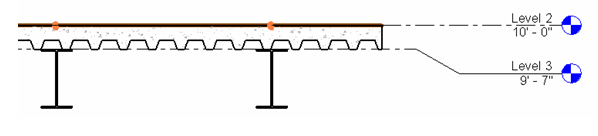
Columns
During creation, the auto-detect feature places the analytical model of columns and walls in the same plane.
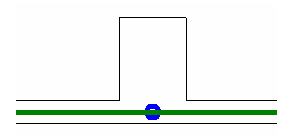
Structural Floors and Walls
During creation, the auto-detect feature aligns the vertical and horizontal analytical projection plane of walls, despite any variation in wall thicknesses or projection plane location.
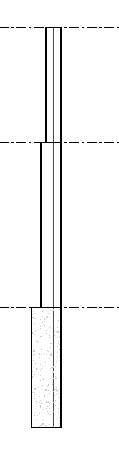
If a wall and floor are joined, the top or bottom plane of the wall’s analytical model will coincide with the floor analytical model.
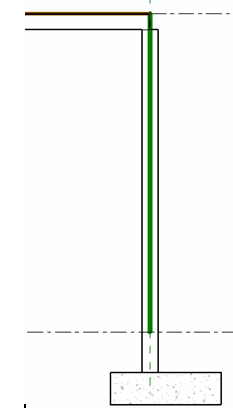
If a wall has a portion that extends beyond the roof (commonly known as a parapet), it can be specified in the wall’s analytical model that loads that extend above a level with framing members are excluded.
If the analytical edge of floor coincides with the beam or wall analytical model, the exterior of the wall can be defined as the analytical projection plane. Also, it can be trimmed back to the analytical/physical model of the floor, as shown in the following illustration: