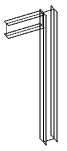You can display the analytical model in any view.
- Click
 (Show Analytical Model) on the View Control Bar. It displays the analytical model settings as specified in the Visibility/Graphics Override dialog.
(Show Analytical Model) on the View Control Bar. It displays the analytical model settings as specified in the Visibility/Graphics Override dialog.

- To hide it, click
 (Hide Analytical Model) on the View Control Bar.
(Hide Analytical Model) on the View Control Bar.