Apply your pattern component to a divided surface in the conceptual design environment.
- Select the divided or patterned surface. Tip: Right click a divided surface to select All, All Interior or All Border Components. You can use the selection to swap pattern components on the border or the interior of the surface.
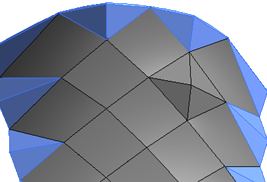
- Load the pattern component family.
- In the Type Selector, select the pattern component family. It will be listed under the origin tile shape in the list. The component is applied to the patterned surface.
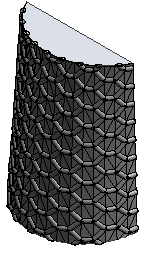 Note: The pattern component may take a few moments to load.
Note: The pattern component may take a few moments to load.