Understand the modeling processes that can efficiently improve conceptual design of pattern components.
- While the default tile reference points will not move horizontally, the template reference lines can have driving points added to them to alter their geometry.
- Using sketched lines and geometry, create extrusions, forms and voids to give the component dimension.
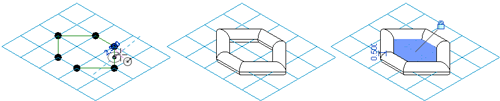
- Work with border tile conditions set to Empty or Overhanging when possible. When set to Partial, the size of the file and resulting memory requirements increase. Loading pattern components and modifying conceptual masses with applied pattern components in this state may take longer than anticipated.
- Select patterns that will seamlessly interlock when working with closed forms.
- Work with multiple view windows to facilitate your pattern component family design workflow. Designing in this manner allows you to work in the pattern component family and see how it displays in your conceptual design mass.