Modify type properties to change the graphics for a stair path family.
Stair Path Types
Stair path types are available from 2 predefined system families: Automatic Up/Down Direction and Fixed Up Direction. In the following example, the stair extends from level 1 to level 2. Notice that the representation is the same for both stair path types on the bottom floor view, but different for the top floor views.
| Stair Path Type | Floor Plan |
|---|---|
| Automatic Up/Down Direction: Standard (Shows the Up direction from the bottom floor view and the Down direction from the top floor view.) |
Bottom floor plan (level 1): 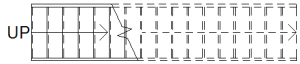 Top floor plan (level 2): 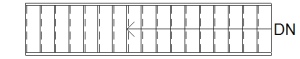 |
| Fixed Up Direction: Standard (Shows the Up direction in both views.) |
Bottom floor plan (level 1): 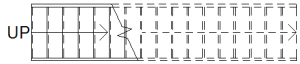 Top floor plan (level 2):  |
Type Properties
To change type properties, select an element and click Modify tab Properties panel
Properties panel
![]() (Type Properties). Changes to type properties apply to all instances in the project.
(Type Properties). Changes to type properties apply to all instances in the project.
| Name | Description |
|---|---|
| Graphics | |
| Start Symbol Type | Specifies the symbol, if any, to display at the start of the stair path. |
| Start Extension | Specifies a distance to extend the start of the stair path line beyond the stair. |
| Arrowhead Type | Specifies the style of arrowhead to use at the end of the stair path. |
| Full Step Arrow | Select this option to expand the arrowhead to the size of the full step. |
| Draw for Each Run | Select this option to draw a separate stair path for each run. The Line Shape at Corner property is not available if you select this option. (Fixed Up Direction stair path type only) |
| Line Shape at Landing Corner | Select Straight or Curved for the shape of the stair path line at the corners of a landing. (The stair path is always curved in a winder stair.) Note: This property only controls the stair path on common run and landing components. It does not affect a stair path created by sketch.
|
| Start from Riser | Select this option to start the stair path from the first riser instead of the tread. (Fixed Up Direction stair path type only) |
| End at Riser | Select this option to end the stair path at the last riser instead of the tread. (Fixed Up Direction stair path type only) |
| Distance to Cut Mark | Specifies the distance at which to stop the stair path line on both sides of the cut mark symbol. |
| Show Arrowhead to Cut Mark | Select this option to include an arrowhead in the stair path pointing to the cut mark symbol. |