Specify reference points as adaptive in order to design adaptive components.
You must be modeling in a Generic Model Adaptive.rft family template to create adaptive points.
- Place reference points where the adaptive point is needed. These can be free, hosted, or driving.
- Select the reference point.
- Click Modify | Reference Points tab
 Adaptive Component panel
Adaptive Component panel
 (Make Adaptive). The point is now adaptive. To revert the point back to a reference point, select it and click
(Make Adaptive). The point is now adaptive. To revert the point back to a reference point, select it and click  (Make Adaptive) again.
(Make Adaptive) again.
Notice that adaptive points are numbered in the order of their placement.
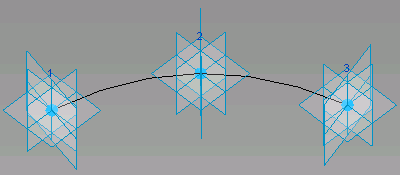
Click the point number in the drawing area to change it. It will convert to an editable text box. If you enter a number that is currently being used as an adaptive point, the points will swap their numbers. You can also change adaptive point numbers on the Properties palette.
Note: You can assign a category to adaptive components.