Place the adaptive model within another adaptive component, in a conceptual mass, in curtain panels, and in-place masses and in the project environment.
- Design a new generic model adaptive family using adaptive points as references. This is an adaptive component.
- Load the adaptive component into a design component, mass, or project. The examples for this procedure use the following general model which contains 4 adaptive points.
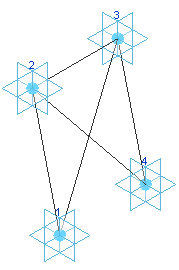
- From the Project Browser in your design, drag the component family into the drawing area. It is listed under General Model.
Notice the shape of the model is represented on the cursor.
- Place the adaptive points of the model in the conceptual design. In this example, each point is placed on a different rail. The order of point placement is important. If the component is an extrusion, the direction of the extrusion will flip when the points are placed counterclockwise.
Tip: Press Esc at any time to place the model with the current adaptive points. For example, if your model has 5 adaptive points, pressing escape after placing 2 points will place the model based on those points.

- Continue placing multiple iterations of the model as needed. To manually array the model, select one and Ctrl-move to place additional instances.
- Adjust or modify the adaptive component and reload it.