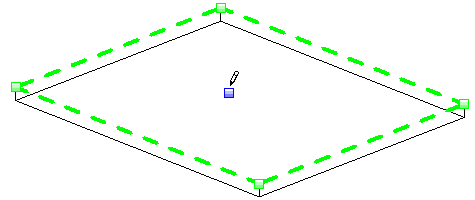You can use the Add Point tool to add singular points to the element geometry. The points are used by the shape modification tools to change the element geometry.
- Select the floor or roof to modify.
- Click Modify | Floors tab
 Shape Editing panel
Shape Editing panel Add Point. Note: The Elevation edit box displays on the Options Bar with a Relative check box next to it. If you select Relative, new points will be added at the specified value, relative to the surface on which they are added. So, with the default value of 0, the points will lie in the surface that they were created on. If you clear the check box, the value in the edit box represents the project elevation, and points will be added at this elevation.
Add Point. Note: The Elevation edit box displays on the Options Bar with a Relative check box next to it. If you select Relative, new points will be added at the specified value, relative to the surface on which they are added. So, with the default value of 0, the points will lie in the surface that they were created on. If you clear the check box, the value in the edit box represents the project elevation, and points will be added at this elevation. - Click on the face or edges of the floor or roof to add points that define a slope.