Reposition the model by reflecting the placement of model elements and annotations around a selected axis.
For example, mirror a model when you are arranging identical units in a project, and you want to orient some units differently.
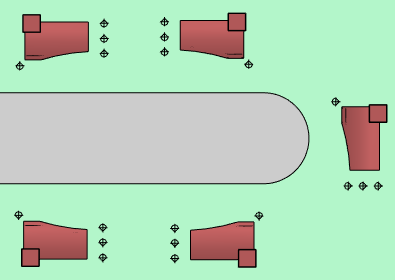
The available axes are North-South, East-West, Northeast-Southwest, and Northwest-Southeast. These axes are based on True North and the position of the internal origin. To determine the location of the internal origin, move the project base point to its startup location.
Consider the following model. The site plan view shows that the project base point
![]() and the survey point
and the survey point
![]() are moved away from the internal origin. For illustration purposes, reference planes intersect at the internal origin. In this example, True North aligns with the vertical reference plane. Note the spot coordinates for the project base point and the survey point. These spot coordinates are relative to the survey point.
are moved away from the internal origin. For illustration purposes, reference planes intersect at the internal origin. In this example, True North aligns with the vertical reference plane. Note the spot coordinates for the project base point and the survey point. These spot coordinates are relative to the survey point.
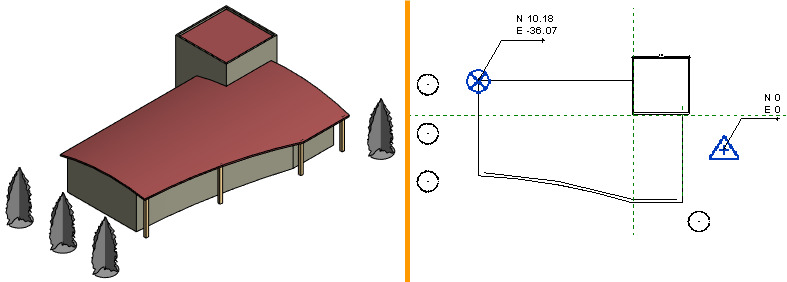
When you mirror a project, all model elements, views, and annotations are mirrored. Orientation of annotations is preserved when necessary. For example, to maintain readability, text is not mirrored.
In the images that follow, notice that the coordinates of the survey point and the project base point do not change when the model is mirrored.
Mirroring preserves the coordinates of links that are placed using shared coordinates. Points are transformed to move along the selected axis.
To mirror a project
- If the model has worksharing enabled, ensure that all changes are checked in and that no one is currently accessing it.
- Click Manage tab
 Project Location panel
Project Location panel Position drop-down
Position drop-down
 (Mirror Project).
(Mirror Project).
- In the Mirror Project dialog, select an option:
- North to South flips the model vertically around a horizontal axis that intersects the internal origin.
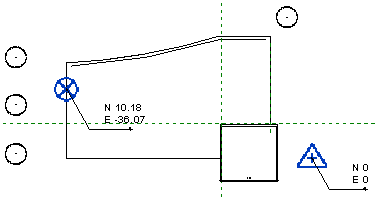
- East to West flips the model horizontally around a vertical axis that intersects the internal origin.

- Northeast to Southwest flips the model vertically and horizontally around both axes that intersect the internal origin.

- Northwest to Southeast flips the model horizontally and vertically around both axes that intersect the internal origin.
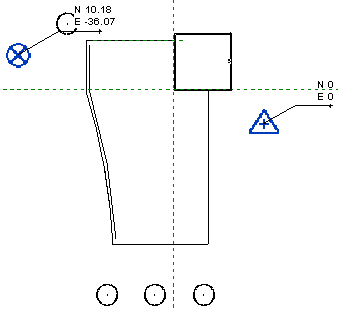
- North to South flips the model vertically around a horizontal axis that intersects the internal origin.
- Click OK.
- Examine all views to check the results.
In some cases, relationships between elements are not supported as in the original orientation of the model. This can lead to unexpected results and errors. For example, some elements may deviate from exact reflection.
After you mirror the model, a message displays to indicate any errors encountered. You can export errors to review and correct them. Make adjustments to the model where necessary.
- If the model has worksharing enabled, after mirroring the project and confirming the results, synchronize with the central model, and tell users to create new local copies.