Create a contoured cut at the end of a steel element along the shape of an intersecting element.
To create a parametric cut by an intersecting element
- Click Steel tab
 Parametric Cuts panel
Parametric Cuts panel 
 (Cut By).
(Cut By).
- Select the intersecting steel elements.
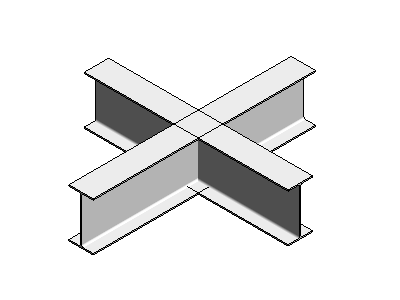
- Press
<Enter>.
 The cut is created at the intersection. The sub-connection between the elements displays as a dash-lined box. You can click on the diamond symbol under the numbered label to change the element cut by the Cut By tool.
The cut is created at the intersection. The sub-connection between the elements displays as a dash-lined box. You can click on the diamond symbol under the numbered label to change the element cut by the Cut By tool.
- Select the connection box to access the instance and type properties of the sub-connection.
Cut By contours are only visible when the Detail Level of the view is set to Fine.