You create structural floors by defining their boundaries, either by picking walls or using drawing tools.
You add structural floors to the building model using a similar set of tools as those used when creating floors. This functionality includes creating and editing slab edges, thickened slabs, drop panels, or ramps, as well as user creation of structural floor types.
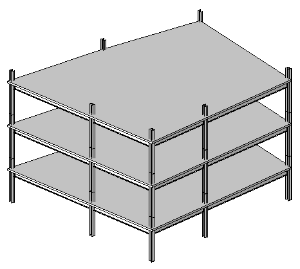
You create structural floors and decks by sketching them. You can sketch lines for the slab edges either by picking walls or by using the Line tool. Typically you will sketch a floor in a plan view, although you can sketch it in a 3D view, provided the work plane of the 3D view is set to the work plane in which you want to place the structural floor. The top of the structural floor is offset relative to the level at which it is placed.