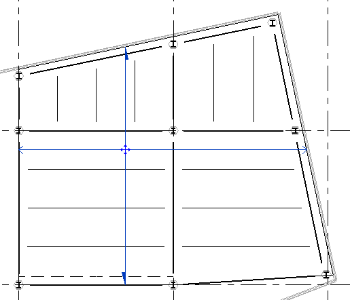You can reapply a floor span direction symbol if it has been removed from the structural floor.
When you place a structural floor, a span direction component is placed in plan view along with the structural floor. Deck span direction is designated by the direction of the filled half-arrows.
- Click Annotate tab
 Symbol panel
Symbol panel
 (Span Direction).
(Span Direction). - (Optional) To place the tag in the center of the structural floor, select Auto place on the Options Bar and click a structural floor to place the direction span.
- If you did not select Auto place, select a structural floor.
- Move the cursor to the desired location on the structural floor and click to place the direction span.