Learn how to model a strands type family example.
The easiest way to create a strands type family is to copy the corresponding hollow core type family. The element geometry is already set and the existing holes may help with positioning the strands.
- Open the hollow core type family, for example, hcs_20.rfa and save it with a new name, hcs_20_Strandtype1.rfa, for example.
- Switch to the Front view and create the strands as cylindrical extrusions. The extrusion diameter must be the exact diameter of the strands in the virtual element vertically and horizontally. The extrusion can have any length.
- Create extrusion: Create
 Forms
Forms  Extrusion.
Extrusion.
- Create a circle: Modify | Create Extrusion
 Draw
Draw  Circle. Draw a circle with the strands diameter and roughly position it .
Circle. Draw a circle with the strands diameter and roughly position it .
- Finish editing the extrusion: Modify | Create Extrusion
 Mode
Mode  Finish Edit Mode.
Finish Edit Mode.

- Create new extrusions or copy the existing for all the strands. Position the strands accurately, using dimension lines:
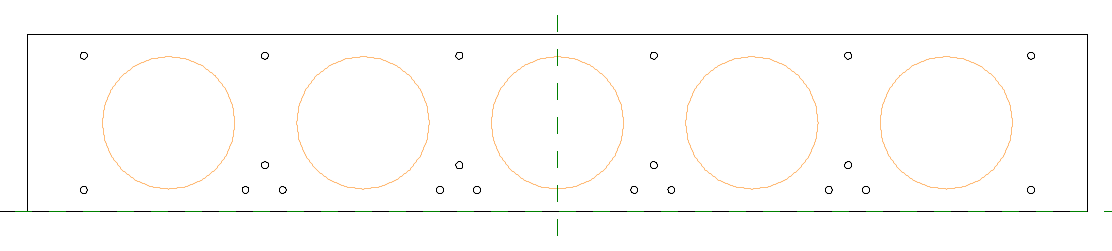
- Delete the holes (void extrusions) from the family:

- Delete the parameters from the family: Create
 Properties
Properties  Family Types. Select each parameter and click Remove.
Family Types. Select each parameter and click Remove.
- If a family has been defined, it must be renamed to match the name of the strands type family (for example, the file name without the .rfa suffix).
- Close the dialog and save the new family.
- Create extrusion: Create