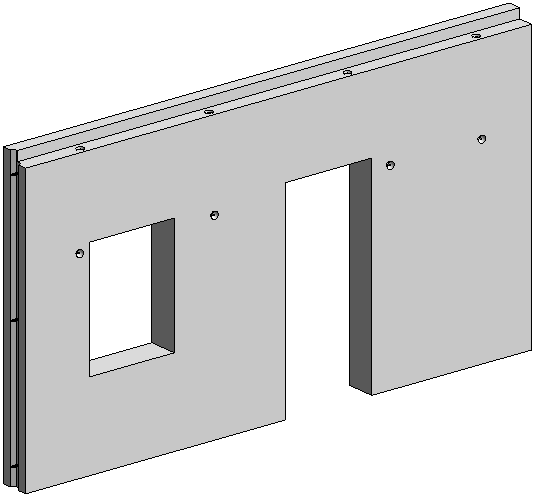Use the Mounting Parts tool to search for and replace missing mounting parts in an assembly.
When modeling and manipulating precast assemblies within a project, changes such as geometry or intended function of the parts can change the requirements of mounting parts. Correct lifting anchors, loops, bushings, and truss rebar can be updated based on preset precast configuration.
- Click Precast tab
 Connections panel
Connections panel 
 (Mounting Parts).
(Mounting Parts).
The Success dialog opens to display a summary including elements added, or parameters were adjusted to meet the needs of assemblies in the project.
- Click Close to continue modeling.