When walls intersect, Revit LT creates a butt join by default and cleans up the display in plan view, removing visible edges between the joined walls and their corresponding component layers.
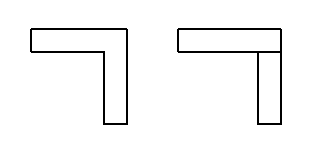
Butt join with and without cleanup at coarse level of detail
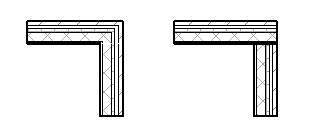
Butt join with and without cleanup at fine level of detail
You can change how the join displays in a plan view by selecting a join option other than Butt (Miter or Square-off) or by specifying a different order in which the walls butt up or square off against one another.
You can also specify whether the join cleans up, does not clean up, or cleans up according to the default setting for the view.