The Select File dialog lets you choose a file from the vault in a much easier way with Advanced Search, Shortcuts, and Saved Search. The Select File dialog is available in different workflows in Vault Client (Copy Design, Attachments, Purge, Rename, Replace, Item, Plot Manager etc.) or opened for editing in CAD (Inventor, AutoCAD).
Learn about the features of the Select File dialog to improve your design process.
- Select the Folder View tab to view the folder list.
- Select the Advanced tab to perform a quick search to locate files and folders.
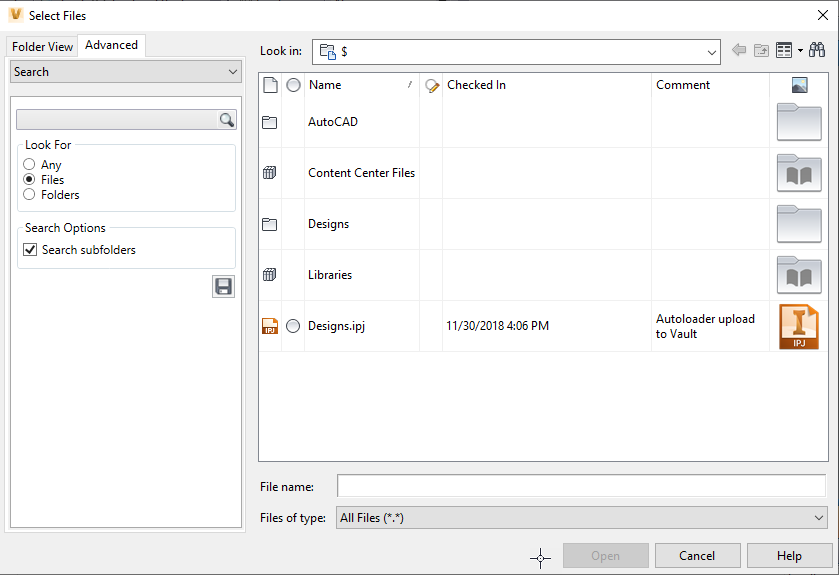
Search/My Saved Searches/My Shortcuts
- In the Advanced tab, click the Search drop-down menu.
- Select the option to switch between
Searching a Vault, the
Shortcuts created in Autodesk Vault, and
Saved Search created using the Find dialog to help you quickly locate the file that you need.
Note: Shortcuts can be managed either here or using Autodesk Vault.
Look in
Select a path from inside the current vault or select a search folder.
View
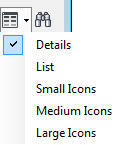
Find
Displays the Find dialog box so you can further customize your search for a file in the vault.
File name
Specifies the file to open, enter a file name or select a file from the listed files.
Files of type
Filters the file list to include only files of a specific type. Click the arrow to show the list, and then select a file type.