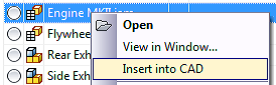You can insert a file from Vault Client into the current open and active Inventor document.
Note: This feature is available in Vault Workgroup and Vault Professional.
After you select an Inventor part or assembly, this function automatically locates and downloads the Vault source file and places it into the active Inventor design session.
Note: In order to use the Insert into CAD command, you must have an active Vault project open within Inventor. You must also have an assembly, part, or drawing file open in Inventor.
- Locate an Inventor part or assembly in Vault Client.
- Right-click and select Insert into CAD.
The selected file is inserted into the open and active Inventor part, drawing, or assembly file.